|
Step Three is to download "Create Your Own Products in a Flash".
Downloading the Create Your Own Products ebook is no different than downloading any other file from the internet.
For your convenience, we have provided step by step visual instructions for you to follow.
All you need to do is click the link on the main page under the "step 3" section that looks like this example:
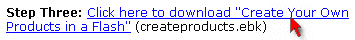
Once you click the link, the download of the "createproducts.ebk" file will start automatically.
All you need to do is choose to "SAVE" the file when you see the following window appear on your screen:
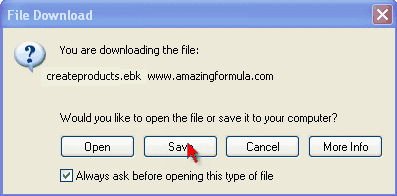
When the "Save" button has been clicked, you then need to choose where on your hard drive (your computer) you want to save the file.
A window that looks similar to this will appear:
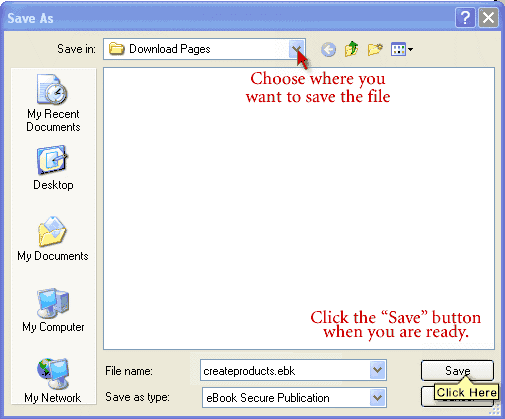
Once the download is finished all you need to do is remember where you saved the file, then go there and locate the "createproducts.ebk" icon and then double click it open.
HOW TO REGISTER THE EBOOK:
For further instruction on REGISTERING THE EBOOK - which is a necessary step, read on...
At this point you should have the "createproducts.ebk" file downloaded and ready to open.
The icon that you need to look for looks like this:
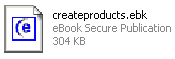
You will need your "Username" and "Password" before you can proceed. This is the SAME login information you used to access the page.
Get that information ready, then double click the "createproducts.ebk" file open.
Before you can click on any links in the table of contents, you'll need to register the publication.
Just click the first link on the Table of Contents and you'll immediately be prompted to register!
A window that looks exactly like this one will open right up:
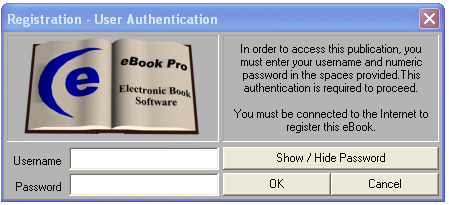
All you need to do is enter the "Username" that you were provided, then the "Password" you were provided and click the OK button.
NOTE: On the right hand side of the window you'll see the "Show/Hide Password" button. This is really cool because you can click it to see exactly what you are entering for the password.
Instead of the usual ******* that you see when typing a password, you'll be able to see the numbers you enter.
You also need to be connected to the internet to register the ebook.
Once you have registered your ebook, you're done!
Just click any links in the ebook and start reading.
|