|
Note: When you are ready and confident that you can complete this step, click here to return to the main page and give it a try.
Step Two requires that you have Internet Explorer installed on your computer before proceeding to read the ebook.
It's easy to see if you already have it installed.
First, look on your "Desktop" to see if you can see an icon that looks exactly like this:

*If* you see that exact icon on your computer desktop then you HAVE Internet Explorer already and can go back to the main page now and move to Step 3.
If you do NOT have the icon on your desktop, then you can check 1 more place.
Click your Windows START button:

Once you do that, choose "All Programs"
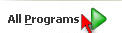
From there a list will pop out on the side and that will contain all the programs you have on your computer.
Look for an icon listed there that looks like this:
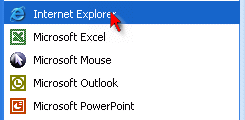
If you can find that, then you already have Internet Explorer and do NOT need to complete the rest of this step.
IF YOU DON'T HAVE INTERNET EXPLORER:
If you can NOT find Microsoft Internet Explorer on your computer then you need to download that.
Click here to start the download:
http://www.microsoft.com/windows/ie/default.asp
When the download is complete then you need to "install" the Internet Explorer program and follow the on screen instructions.
It's very easy to do so we won't provide instructions for that.
When you are done, click here to go back to the main page and move on to step 3.
|